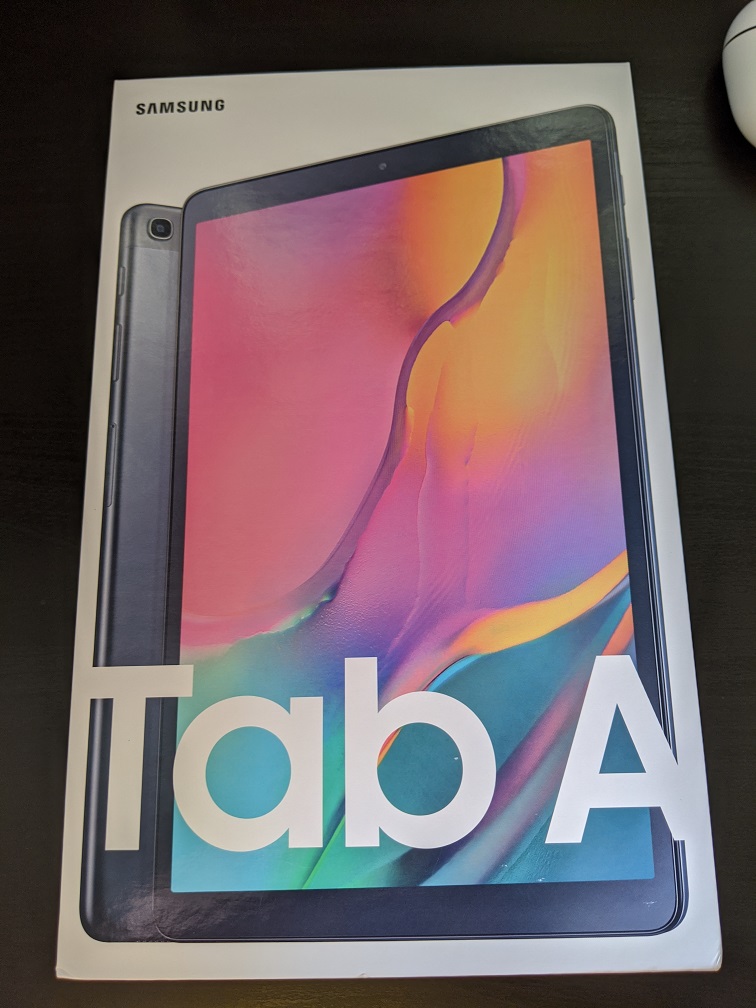The Replacements… Galaxy Note 20 Ultra
It’s that time again for my phone replacement…

Last time I used a Note (2) – 2012
Last time I used a Galaxy S (6 Edge) – 2015
As 2020 has been a strange year, I decided to go all out and get a Galaxy Note 20 Ultra to replace my Pixel 3XL
Yes… Android 11 arrived on my Pixel 3 earlier than my Note 20 which still runs Android 10 (heck, even the S20 still runs on last year’s Android version!). But with the subtle changes in Android 11, I decided that I can live with it.
Why the Note 20?
Camera+zoom -> space zoom is a gimmick! but compared to my Pixel‘s 8X zoom, the Note 20 Ultra is better.
Better Hardware – I love the weight, the edges. It feels good on my hand.
DeX – yes this is a strange one. But Work From Home means when everything is back to normal, I’ll have a monitor, keyboard and mouse at home. I can finally give DeX a try.
There are numerous reports that that Snapdragon version of the Note 20 performs better than the Exynos. These claims have been proven, but my Note 20’s processor is faster than my Pixel 3XL‘s SD845 and definitely way faster than the Pixel 5’s “7-series” processor.
What I hate about the Note 20 after a months use.
Accidental touches on the screen… Although this issue was solved by my case.
Samsung Bloat – seriously Samsung, a “member’s app” that directs itself to the browser? Google’s Phone and Message are way better so you need to have them installed.
That camera bump is huge! You even feel the bump when pulling the phone out of your pocket! And that 108MP camera… A photo is 35MB!
Last MAJOR issue is how Samsung’s UI handles App folders.
This is how a folder on my Nexus 6P looks like.
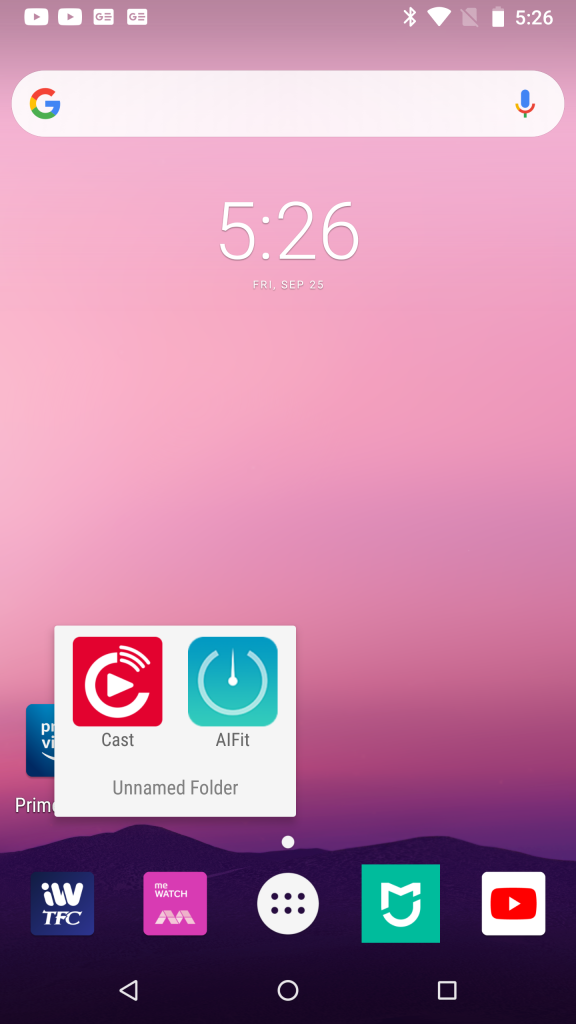
While this is how a folder looks like on my Note 20. (see how annoyingly big the folders are?)
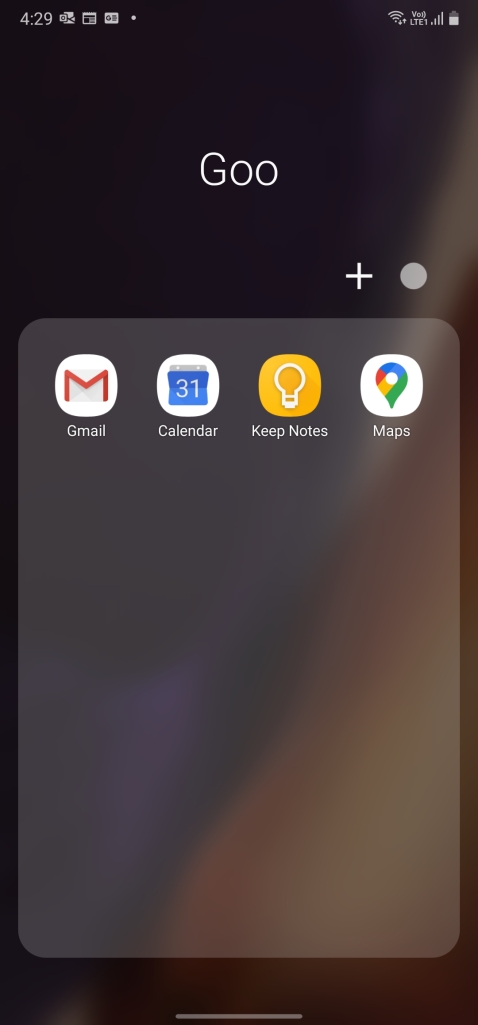
Samsung has guaranteed 3 major Android updates for their devices and that will make my Note 20 at par with Pixel and OnePlus devices, only question is when will the update arrive?
Am I happy with the Note 20 Ultra after a month? Definitely yes! Although again, that camera bump is huge.
Price is right. The Note 20 Ultra was initially priced at S$1,898 (with free Buds Live, priced at S$288. As I already have Pixel Buds, this promotion was a no-go for me)
Later, the Note 20 Ultra was priced at S$1,698 with a free UV Steriliser (S$108), LED View Cover (S88), Samsung S$100 voucher and 4 months free YouTube.
As much as I enjoy using this phone, I am no way buying it at its original price.
A sites/vlogs etc will say there are other phones available in the market. But thanks to Google’s decision to use a mid-range processor on the Pixel 5, we are left with a Note 20 Ultra vs iPhone 12 debate this year, as an Android user, I basically have no choice.
If Apple suddenly allows users to change their default Map App, I may consider moving back again to iOS. For the next 2 years, my phone will be (strangely) from Samsung!
Samsung Galaxy Tab A 10.1 (T510) – And Android missed opportunity in 2020
This is so not me… I just purchased a Gataxy Tab A! I bought a February 2019 released tablet in 2020.
Why? I just want a device I can use in bed to watch Netflix!
NO, this is not a great tablet, but I was looking for something cheap and the easiest one I found was Lenovo’s M10 at S$309. After doing my homework… The M10 uses a MicroUSB which willl be a hassle should I decide to bring the device when travelling!
So while looking for possible options I saw the Tab A 8 at only S$198 and the Tab A 10 was S$398, then I heard the guy beside. “It’s only S$300 from Lazada!”
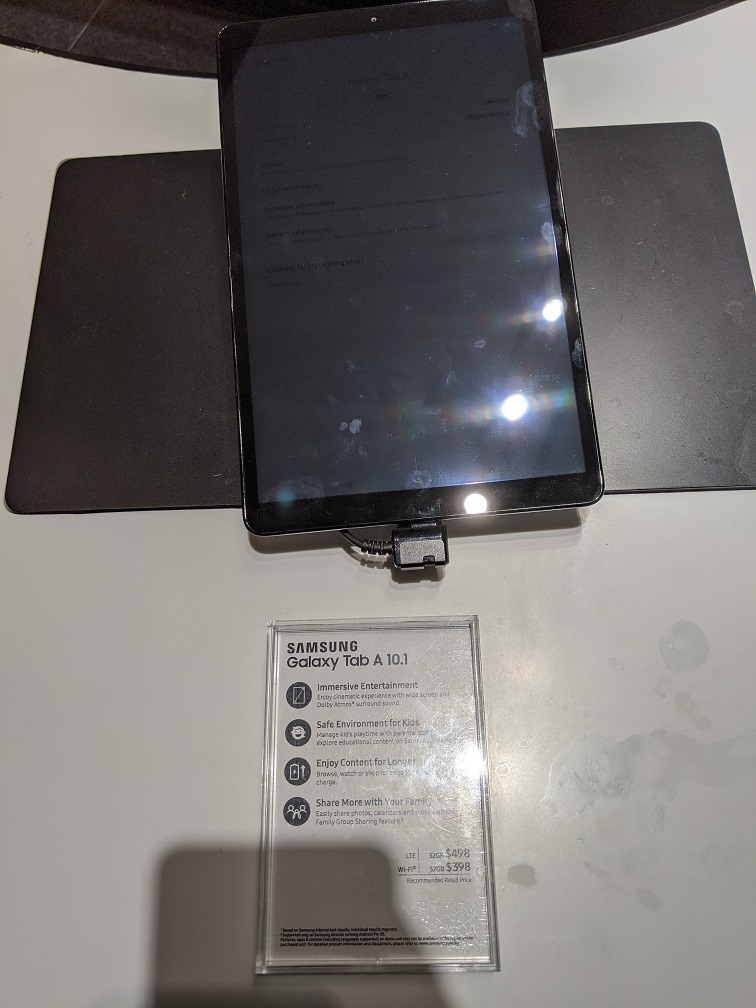

So the moment I reached home, I made the purchase and the device arrived days later.

The device is not sealed with plastic, but there’s this usual tape on the side.

As for the specs, don’t expect too much, but it was nice to see it receive Android 10! (I prefer the gestures)
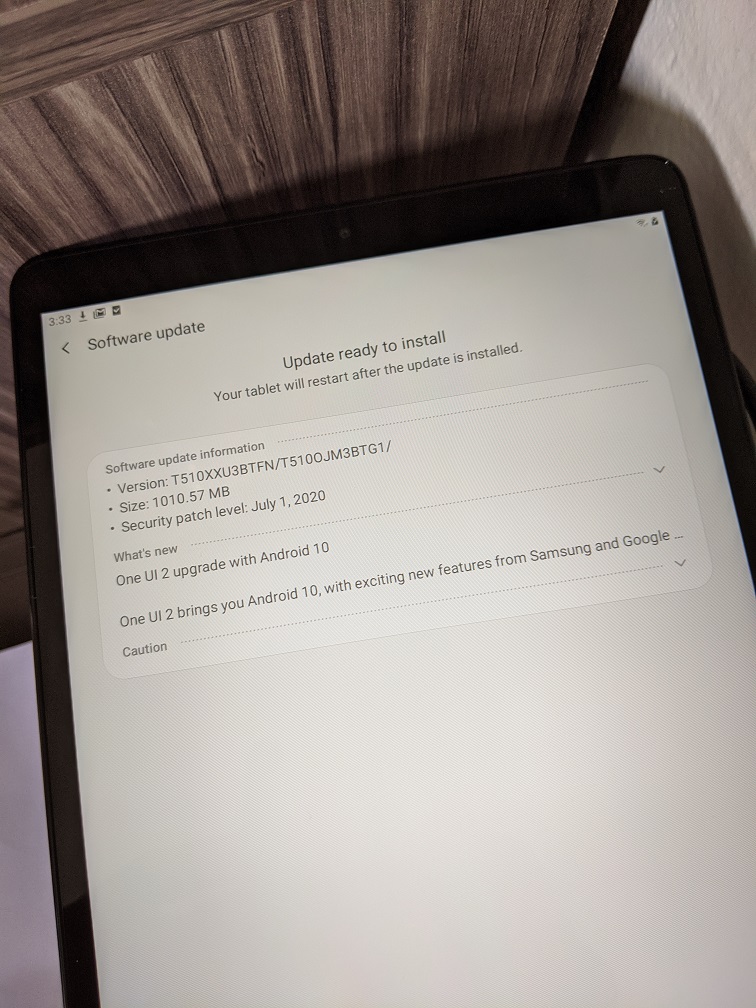
Inside the box is a USB-A to USB-C cable and a 7W charger, I’ve seen a lot of complains about the charger, but after some testing, the device can only take 9W! – the chacrger isn’t that bad.

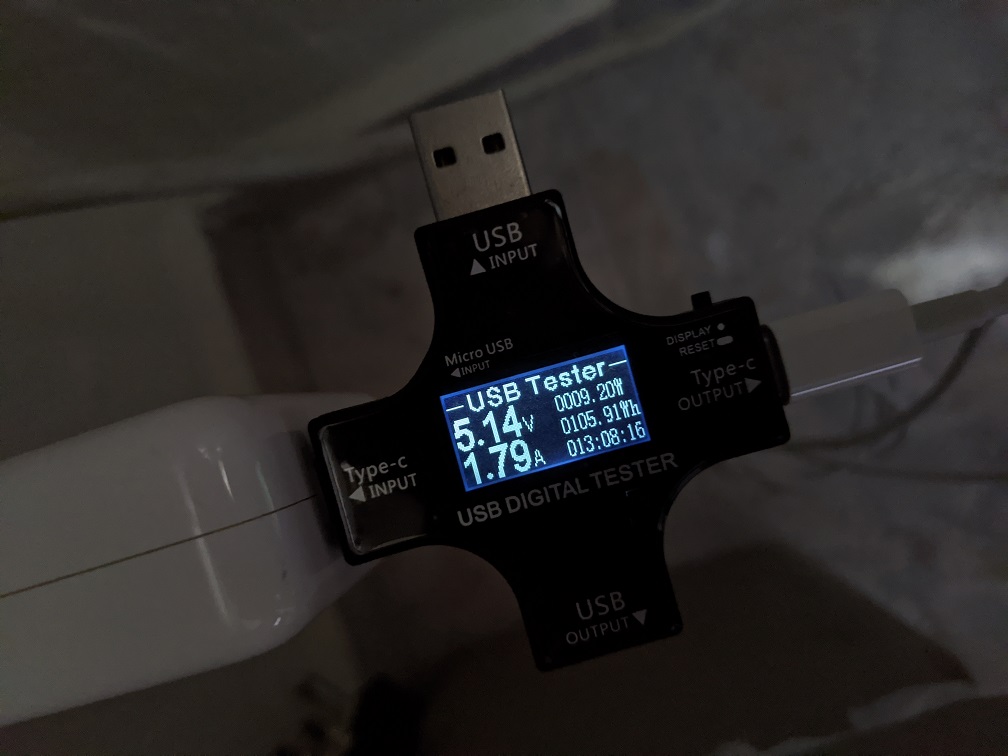
As for the tablet, sound is pretty decent and screen is ok. Not bad for S$300 but in some countries like the Philippines, I heard this thing is almost similarly priced to an iPad! I’ve mentioned it a million times and (as of 2020), I prefer Android to iOS in phones. But for Tablets, if the price is the same, there’s no way I’m choosing a Galaxy Tab A over an iPad. The iPad will just last longer!
at SGD 1= PhP 34
Tab A 8 @S$198 = PhP 6,596 (price as per Samsung Philippines – PhP 16,990)
Tab A 10 @ S$300 = PhP 10,200 (price as per Samsung Philippines – PhP 7,990)
iPad Philippine Price – Php 19,990
As for Android’s missed opportunity in 2020. I’m looking at the Philippines right now.
Due to the Covid-19, there are a lot of schools who will go on-line, my daughter’s school is included.
2 weeks ago, my daughter’s iPad just gave up and we don’t feel comfortable to have it replaced as there’s been a lot of leaks about a new device coming in 2021 – she’s presently using her MacBook Pro as her “main device.”
So I lent her the Tab A (as her 3rd device) and using her own log-in (Android supports multiple user) she downloaded the Apps she needed and started using the Tab A.
So upon receiving queries about Tablet Recommendation, I kept pushing for the Tab A 8 and 10 as their cheap (S$198 and S$300). Then they all replied that the Tab A and the iPad has the same price!
Google and Samsung needs to put as many Android tablets out in the market to show developers that they also have numbers, the market share.
If Samsung sold the Tab A 8 & 10 in developing countries at S$198 and S$300, those people won’t even look at tablets from Huawei and Lenovo.
Just imagine, more tablet, more devices running Android 10.
I find it a missed opportunity for Samsung and Google.
The Tab A isn’t as good as an iPad, but its still better than the existing competition within Android.
If priced correctly (S$198 and S$300), I can recommend it over the iPad.
Google Pixel Buds 2
Received this from my wife the 1st day it was officially available in Singapore.

So how does the Pixel Buds 2 compare with my S$100.00 Liberty Air?
At present (July-August 2020, firmware 296 for the left. right and case) – the Pixel Buds 2 is really bad.
The Audio Cut Out issue is real, stability issues (especially when using it outdoors). There were even times when my Pixel 3XL just won’t connect, I had to reset the Pixel Buds just to use it again!
And resetting the buds is just a pain, you can’t do it without charging the device!
There are a lot of things the Pixel Buds 2 got right. Spoken notifications is handy, but it can be annoying when you have a friend who sends multiple short messages instead of 1 long one. The ability to reply to notifications is also nice.
Handsfree “OK Google” and swipe volume controls are always welcome.
Mic quality is way better compared to my Liberty Air.
But then there’s always the audio cut out issue. Earphones should deliver acceptable sound to you ears, using the Pixel Buds 2 made me feel like I was back in the 90’s with my discman. Yes, it sounded better than my walkman, but the music skips. Then there’s the reliability issue that the buds just won’t connect to you phone – something I didn’t even encounter with my Liberty Air.
Google’s support which is close to worthless! I have informed them of my issues asking for a possible replacement, 3-weeks later, still no word from them!
I can honestly forgive Google is the Pixel Buds 2 were released in 2016!
But it’s now 2020 and something as simple as wireless earbuds should work 99% of the time.
Do yourself a favor and don’t buy this thing.


***UPDATE***
Have complained to Google Support last July 27 regarding issues I have with the Pixel Buds 2. As of today, 07 September 2020. All I received from them are 2 reference numbers, 1 RMA form which they cancelled later and more than a hundred emails.
After receiving the “550 firmware update” for my device, yes the bass is better, but still the same stability issues especially when using the buds outdoors.
The Exes (Lenovo ThinkPad)
My old company laptop was a Lenovo ThinkPad X280… Sadly, I think the stress of working from home made it retire early.
It was a great laptop and one of my favorite company issued laptops.
I really think the hardware is still ok, it was just getting overloaded by all the running office apps I need, also note that it was running a special version of Windows 10 which was stripped down by out IT department.
While waiting for a new device, our IT department gave me an emergency temporary laptop, the X260. Yes it was older that the X280, it was thicker, heavier and way slower.

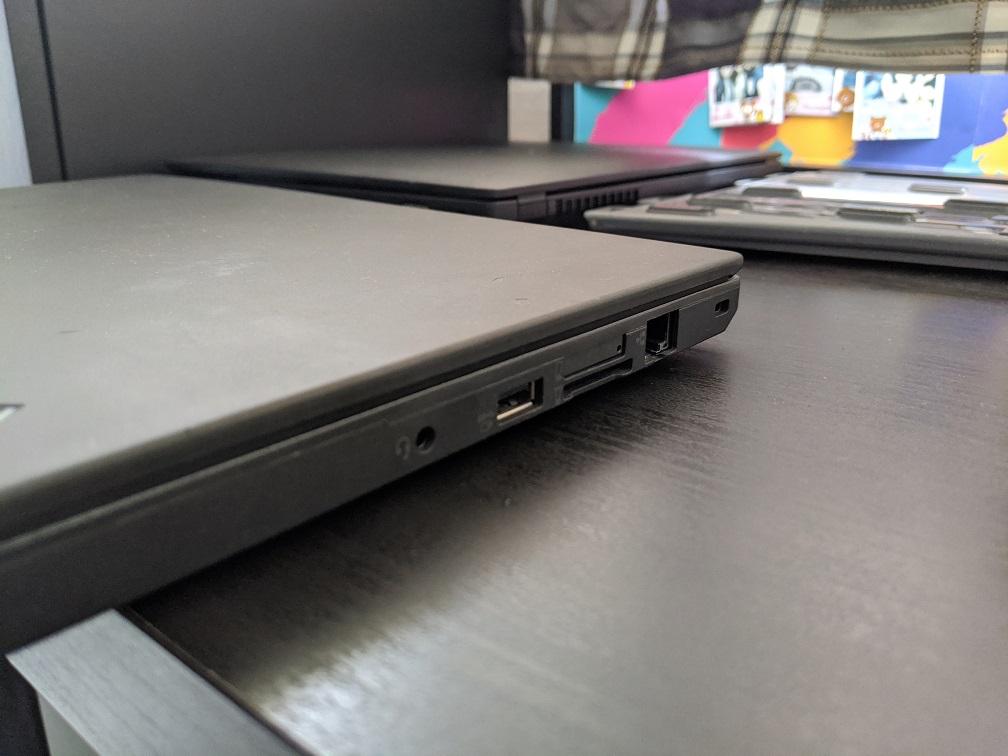
X260
One thing the X260 got right was the positioning of the vent… It was on the left side. Since the vent of the X280 was on the right side, you would feel the hot air when you hold the mouse too near the laptop.
The right side of the X280 would also significantly get hot when you’re working from home.


X260 was better suited for working without A/C (at home), the machine was just cooler. Only drawback I have is the lack of USB-C.
Yes the X280 was faster, screen was better and the keyboard was way better. But as I’ve mentioned, this was all expected as it was a newer device…
After a month with the X260, my new T495s has arrived. It’s been a while since I used a device running on AMD.

The T495s almost looks and feels identical to my old X28, I cannot comment on the performance yet as it’s been less than a day of use for me…


But immediately I can say… It charges faster which is a good plus when a lot of work is done… outside the office.
After a few weeks of use… the T495s is noticeably bigger than my old X280. Vent location is the same, but it does not go as hot. Battery life is way better. The camera has a slider if you need that “camera cover.” Keyboard is a bit squishy compared to the X280, you will feel the difference even if the laptops are not side by side.
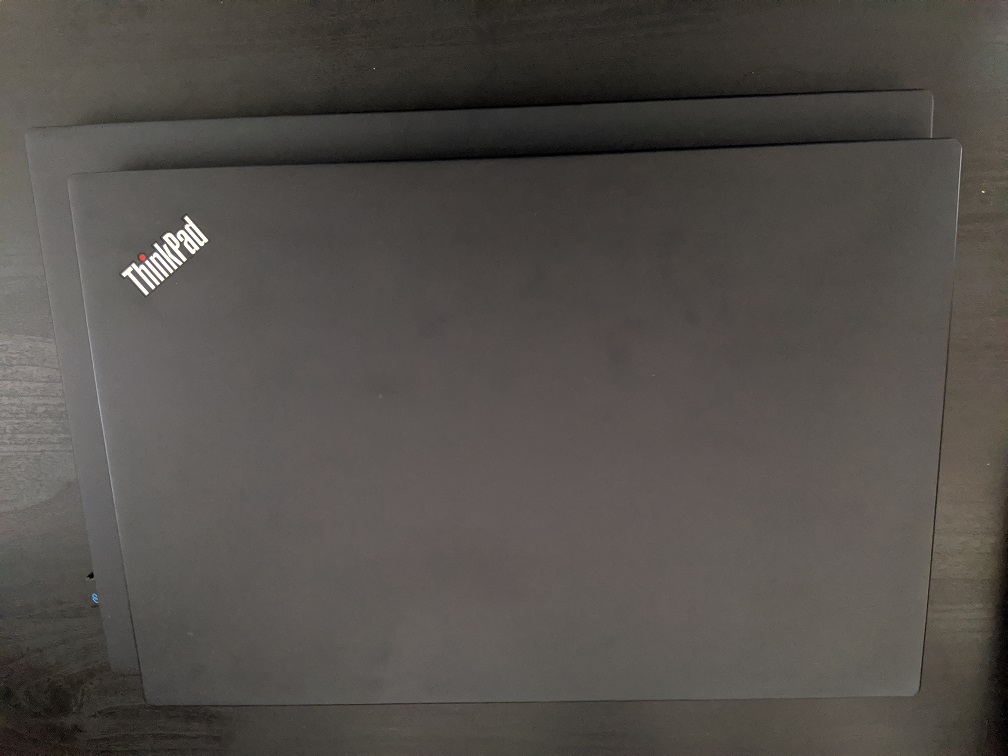
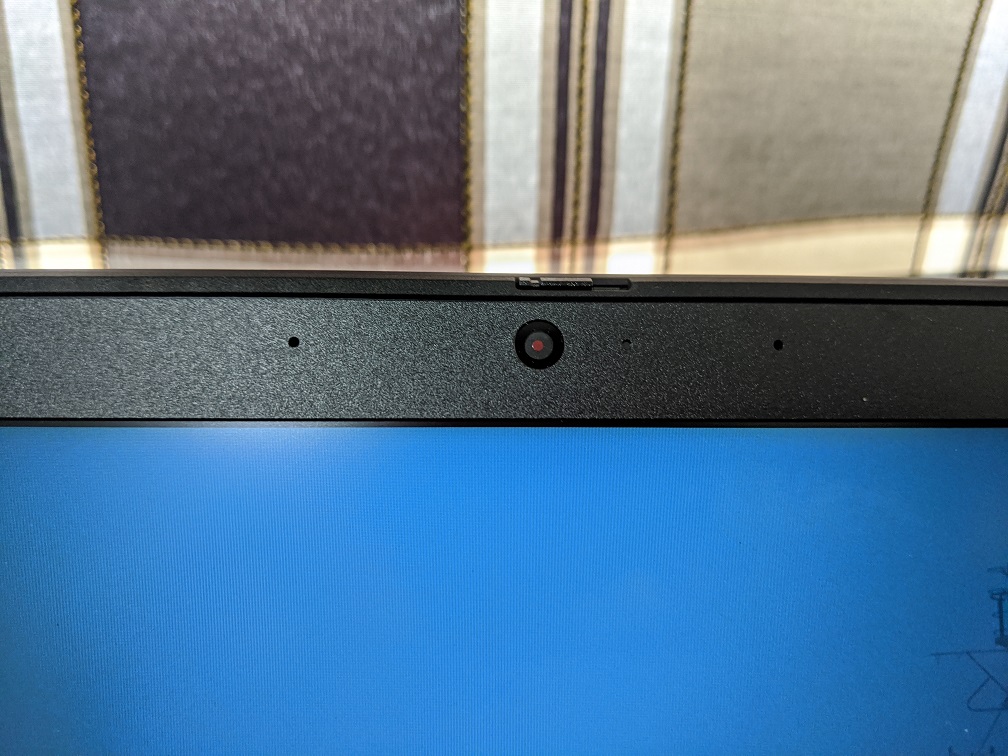
I think, being an AMD powered laptop, the T495s should be cheaper compared to the Intel versions. Again, highly recommended… and would even consider buying one if I need a personal Windows device.
Ugreen MFi Lightning Cables
Thanks to my earlier purchase of cables…
The on-line retailer gave me a voucher for the next purchase plus free shipping if I purchase 3 items plus free cable ties for all cables.
Not wanting to put anyting to waste, I purchased lightning cables.

A long one and a short one to be exact, both are braided and both are MFi certified.

Performance


Not bad on my iPhone 8, compared to the 6.6W output of my original cable.
The white cable (short one) had a 10.3W output.
Black cable (long one) had a 8.9W output.
Dell Premier Wireless Keyboard and Mouse KM717
*sadly, the mouse that came with the set is faulty (left click not working). We’ll be returning the entire set to the Lazada seller*
*That was fast… wen’t to their Funan shop and the mouse was replaced in less than 5 mins!*
Me and my keyboard issues…
2017… wife gave me a Microsoft keyboard for Christmas and I’ve been using it everyday for work until 6 months ago… strangely, the letter “N” faded.
I still use the mouse as it’s was better than the mouse that came with my company issued Logitech (MK315). But the Logitech keyboard our IT gives me just feels weird. It’s plasticky, I hate the sound and feel… So I’ve been searching for my next office keyboard.
My search brought me to a lot of review sites. I wan’t something low profile, quiet with shallow keys. Think Apple’s butterfly keyboard on Windows. Sadly, not even Apple made a butterfly keyboard for their iMac and Mac Pro.
I was so close to purchasing the Surface Keyboard. Reviews were good but there were a few things that’s off for me. First is the price and that it can only connect to one device at a time. Then there’s the color, since the keyboard will later be used for the office, I can’t use a silver/white/gray keyboard as it will be dirty later.
So after a few research, I found the Dell Premier Wireless Keyboard and Mouse, KM 717.
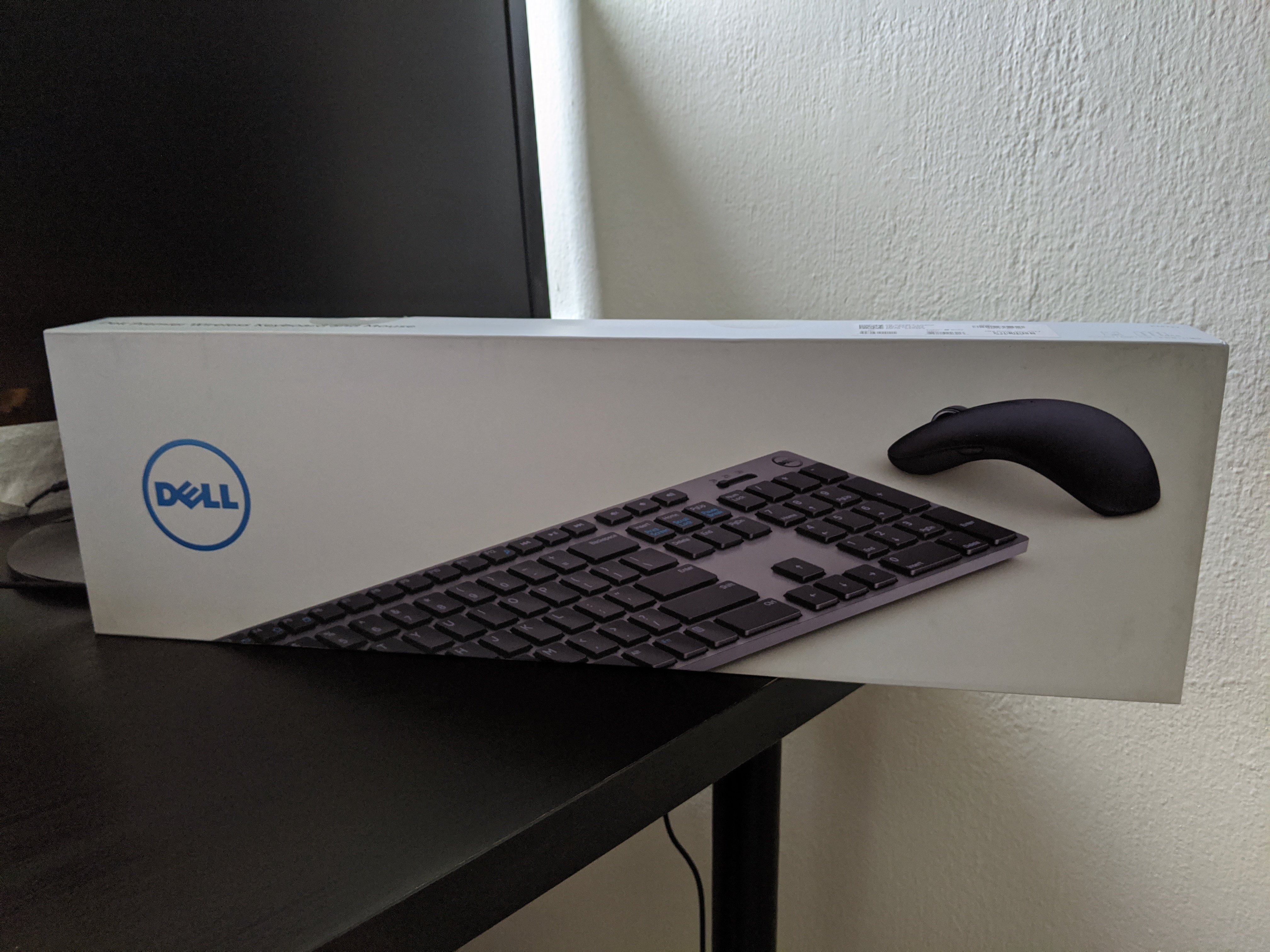
Without opening the box yet (as I’m very busy with my 9-6 job) I decided to buy it based on the following…
- It can connect to 2 BT devices, another device using the 2Ghz keyboard dongle.
- Having a mouse included in its price point is a big plus
- Looks good (in photos)
After unboxing… this thing looks great. Black chicklet keys, aluminum frame and little LEDs for Caps and Number lock.
Mouse also feels and look great, there is a button on top which will let you switch between the dongle, BT1 and BT2 devices.
Keyboard has a separate switch and I do hope that in future versions, we get a unified switch for the keyboard and mouse.
2 biggest issues, still not happy with the key press travel (again, I’m looking for the keyboard feel of my MacBook)… But it isn’t bad… Plus this thing is crazy silent.

2nd issue, the mouse has a separate button to switch from Device 1-3, again not as big. Another plus for the mouse… Back and forward buttons on each side… Handy, but something you’ll have to get used to.
The KM717 has a nice and premium feel which is so close to what I’m looking for. Closest thing I can remember is my iMac’s Apple Keyboard.
Ugreen Cables (USB-C to USB-C and USB-C to Lightning)
One thing I hate the most, holding my phone and powerbank while my phone is charging.
Yes, there are some people who would keep the powerbank on their bags with a long cable connected to their phone. But as powerbanks can be a fire hazard, I prefer seeing the powerbank and phone while its charging.
To make life easier, I purchased an Anker powerbank with USB-C PD – it should make charging my phone and recharging the powerbank faster. To maximize my powerbank, I knew I had to replace my USB-A – Lightning/USB-C cables.
This is how I ended up buying cables from Ugreen.
Items arrived quickly in Ugreen packaging.
As expected, the USB-C to Lightning cable had better packaging than the USB-C to USB-C cable. Although the USB-C to USB-C cable was longer (I remembering ordering 6 inch versions of both cables).
Performance (I have a post here on how USB-A to USB-C and USB-A to Lightning cables performed)
USB-C to USB-C on my Pixel 3XL
Anker Powerport PD 1: 8.99V/1.06A
Anker PowerCore Nintendo Switch: 9.07V/1.22A
USB-C to Lightning on my iPhone 8
Anker Powerport PD 1: 8.98V/1.25A
Anker PowerCore Nintendo Switch: 9.07V/1.25A
Laptop Stand
Something we all have and take for granted.
I have 1 from Ikea which can be used when you need to work on your lap to a long period of time…
And I have a very old one from Targus, not only is it a laptop stand, you can also use it for your lap (without the cushion of the Ikea one).
Been closely checking Lazada for a nice, inexpensive, portable laptop stand and I saw this…



It was normally sold for S$24++ but when it went on sale, I knew I just had to buy it.
It comes with a case and you just need to unfold it to use.


As you can see, it’s a bit narrow, but I had no issues with it when used with my 13-inch laptop.
There’s a small piece of aluminium sticking out in front which is a big plus since you can be sure that your laptop will not slide off the table.

Highly recommended… if you’re paying less than S$20 for it.
Here’s how it looks compared to my old laptop stand…
Remax Wireless Charger
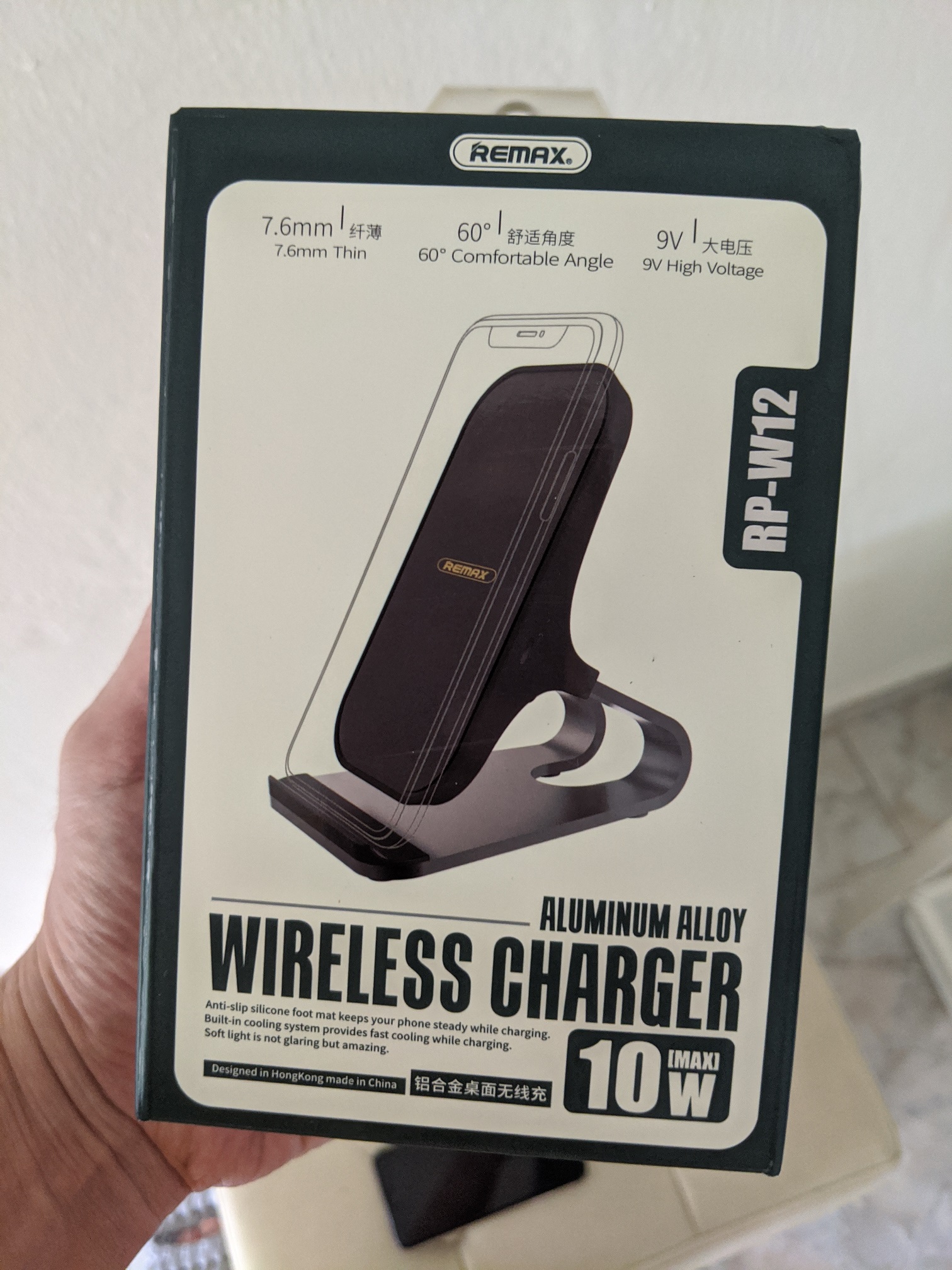

Bought this one for my wife as I noticed that she loves leaving her phone on an upright position when working.
Rather than buy the cheap unbranded charger I bought for myself, I decided to purchase something 2.5X more expensive.
Out of the box, it came with the charger and (surprisingly) a USB-A to C cable, I honestly didn’t expect this thing to use a USB-C cable, but it was very welcome.

It’s nicely built, really feels good on the hands. Cable is inserted behind the charging pad, just on top of the vents.

If I have a small complain about it, it’s that the lower lip holding the phone is a bit too narrow, it was ok for my iPhone 8 but you’ll notice something is a bit off when I use my Pixel 3XL which has a much thicker case.


It has 2 LED lights on the side that turns green when it’s charging a device, but those lights are easily covered by the device you’re charging.

Performance.
iPhone 8
Cable: 4.95V / 1.29A
Wireless Charger: 5.1V / 1.43A
Pixel 3XL
Cable (same cable connected to the wireless charger): 4.97V / 1.29A
Wireless Charger: 5.11V / .93A
Ampere App (using the wireless charger): 4.138V / 960mA
So the wireless charger was strangely faster than my old lightning cable on the iPhone 8.
Almost same on the Pixel 3XL
Compared to all my other wireless chargers (except for the Samsung), performance is really good, but you have to consider the fact that it’s also more expensive.
The price? It really looks good and it will be a nice addition to my wife’s office desk once we all go back to work.
Iuiga Screwdriver and Selfie Stick
Not my first Iuiga purchase, but these two are my recent.

24-in-1 Utility Screwdriver – S$17.90
I wanted to replace my 12 year old screw driver set for the longest time.

And yes there are cheaper and better alternatives available.
But I was thinking of buying this one from Iuiga from the first time I held it.


Case really feels good to hold and attachments are in place magnetically…
Is it worth it? (personally) NO
I probably will never use the other attachments available. By my count, I only need nine (9) from the available screwdriver tips.
iTech Wireless Selfie Stick – S$19.90

This must be one of those things I promised myself that I’ll never buy. A Selfie Stick.
My first ever stick used a Bluetooth remote which loses connection every time I was about to use it.
2nd one I have uses a 3.5mm headphone jack that is crazy cheap and reliable, I don’t even mind using a Type-C to headphone jack adapter just to use it.
But again, after seeing this thing and holding it in store, I have to buy it.
I think the biggest phone this can carry is my Pixel 3XL, a wider phone will be too much for it.
BT remote can be removed which is handy if you’re using the tripod mode. Sadly, the remote needs a MicroUSB cable for charging…
This thing feels good… As good as the Xiaomi version. Some shops will sell something similar for S$5 cheaper but believe me, they really feel cheap!
Honestly, I would have recommended this thing to everyone if the phone holder can be replaced with a GoPro and Camera mount. Carrying too many sticks/tripods can be annoying when travelling.